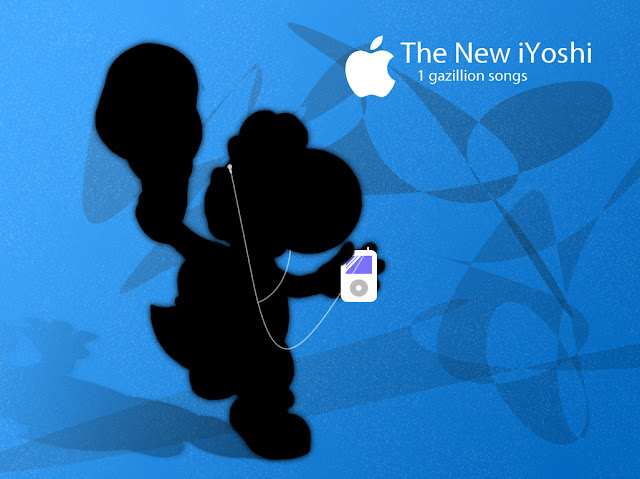Wednesday, December 14, 2011
Friday, December 2, 2011
Notes on Realism
As the BYU 2013 film Chasm is beginning, I'm digging into some of the awesome photorealistic work of which I know. Here are some notes that I've taken and links to the videos.
Depth of Field done in post - After Effects, Lenscare, $200
DoF and camera movement are critical to hyper-realism.
| http://vimeo.com/user1337612 - Alex Roman, 3/7 http://vimeo.com/8200251 - Compositing - AE http://vimeo.com/8217700 - 3ds Max Shading, Rendering, Compositing | Linear Pans, Zooms, Strong DoF in post |
| http://vimeo.com/19789154 - Flying Fruits | Rapid DoF, Hand-held Camera shake |
| http://vimeo.com/14715111 - Classroom | Smooth motion, curved. |
Process.
Existing Sketch up library model.
3ds Max
Vray Power Shader - default wood + tweaks. 3 of them. offset.
Concrete Texture Map
Photoshop + cgtextures.com (stained concrete)
randomize look and feel
bump mapped
Lighting/Rendering
Vray
Environment Light
Quadratic Anti-aliasing
Indoor, used skylights and free sky render for environment lighting.
Compositing
exported exr
A LOT of color correction and post exposure changes in AE
glow effect used for blown out lighting in ceiling
overlayed a color mask/correction image.
Brought into photoshop last.
AE plugin, Magic Bullet Looks 2, Red Giant, $300
Wednesday, May 18, 2011
Fleeting
As I was scrolling through stock photos on the stock exchange, which is a free stock photo website, I found this image.
Some of you may not like the difference in perspective between the hips and the upper body, but I see meaning in it. Any thoughts?
 |
| Original |
My first thought was, "Hey, that looks like a woman!" So I decided to do an abstract photo-manip. It didn't take me long, and I thought of taking it further, but I liked where it was at, so I decided it was done.
 |
| "Fleeting" |
Logos...and not about Persuasion
So, I was putting in an application at a local company for an internship and decided that just for fun I'd play with a new logo and see what I came up with. This is what came out of my messin' around.
Yes? I very much like them. (It's a Q, if you can't read Q's...)
Friday, May 13, 2011
New Illustrator Stuff
Alright! Getting back in the saddle with some more illustrator work.
This first bit is a logo that I came up with my Sophomore year of high school. It wasn't quite as detailed as this back then and much flatter, but I was at work yesterday and figured that I'd play around with it and came up with this!
I've messed around putting a background to it and texturing the roads in photoshop, but those aren't quite finished, so just this for now. Who knows, I might even do an animation with it. O_o
This other stuff I figured would be useful to practice on, since designing graphics for web pages is a big deal. Anyway, the first that I did was following a tutorial online just to get an idea of where I should go. The next few I came up with (obviously not the apple logo itself, but you get the idea). Just creating buttons and icons. (I don't really like the back and forward buttons much, but I decided to put them up anyway.)
Enjoy! And comment! Please? I have Cake!
...
The Cake is a Lie.
This first bit is a logo that I came up with my Sophomore year of high school. It wasn't quite as detailed as this back then and much flatter, but I was at work yesterday and figured that I'd play around with it and came up with this!
I've messed around putting a background to it and texturing the roads in photoshop, but those aren't quite finished, so just this for now. Who knows, I might even do an animation with it. O_o
This other stuff I figured would be useful to practice on, since designing graphics for web pages is a big deal. Anyway, the first that I did was following a tutorial online just to get an idea of where I should go. The next few I came up with (obviously not the apple logo itself, but you get the idea). Just creating buttons and icons. (I don't really like the back and forward buttons much, but I decided to put them up anyway.)
Enjoy! And comment! Please? I have Cake!
...
The Cake is a Lie.
Thursday, May 12, 2011
A Blast From...Sophomore Year?
Well, I took a communications/advertising class in High School, and came up with an idea for a logo for "GameTek." I was at work yesterday and thought, "I'm gonna play with that." This is what came out.
I haven't totally finished it, but I figured I could post a bit of what I did. I'm gonna add some texture to the road and stuff, probably in Photoshop and fix the perspective on the bottom yellow lines where they are largest. I'll come up with a better background too, I just slapped this on here for the sake of posting it.
Anyway, let me know what you think! And yes, it's from scratch. Started with a square and two lines. :)
I haven't totally finished it, but I figured I could post a bit of what I did. I'm gonna add some texture to the road and stuff, probably in Photoshop and fix the perspective on the bottom yellow lines where they are largest. I'll come up with a better background too, I just slapped this on here for the sake of posting it.
Anyway, let me know what you think! And yes, it's from scratch. Started with a square and two lines. :)
Tuesday, May 10, 2011
The Latest and Greatest
Here is yet another effect created in After Effects following a tutorial from VideoCopilot.net. If you haven't checked their stuff out before, it's a great resource.
I'm really looking forward to creating some of my own stuff soon, but these tutorials have been invaluable in learning the capabilities of the program and some standard workflow stuff. Anyway, enjoy it!
The camera motion presented kind of a weird challenge in this one. The video uses the "auto-orient" transform feature to enhance the 3d look of the glowing orbs (they're actually 2d planes, constantly oriented to face the camera.) However, as you pass by one of the orbs, the auto-orient feature forces the orb to extend into infinite z distance behind the camera. When you go to render this out, After Effects tells you that it doesn't have enough memory to keep track of a 11000x16000 pixel frame.
My solution: Cut the layers time down to end when the orb goes just out of frame. However, a couple of times, it still created a layer that was too large to render out in doing this. Well, believe it or not, After Effects has a "SECRET" setting under preferences, allowing you to force after effects to clear its memory cache after a specified number of frames, avoiding the "out of memory problem." To access the "Secret" portion of the preferences, hold shift when going to preferences and selecting any of the basic ones listed. When you get into that menu, access the drop down list, and there will be one called "Secret" and then you can change its settings.
I found out about it on CreativeCow.com. Sounded like something out of a video game to me, but it did the trick! Anyway, that's enough for now. I'll probably do some more work in Illustrator and Photoshop next. But After Effects is so fun!
I'm really looking forward to creating some of my own stuff soon, but these tutorials have been invaluable in learning the capabilities of the program and some standard workflow stuff. Anyway, enjoy it!
The camera motion presented kind of a weird challenge in this one. The video uses the "auto-orient" transform feature to enhance the 3d look of the glowing orbs (they're actually 2d planes, constantly oriented to face the camera.) However, as you pass by one of the orbs, the auto-orient feature forces the orb to extend into infinite z distance behind the camera. When you go to render this out, After Effects tells you that it doesn't have enough memory to keep track of a 11000x16000 pixel frame.
My solution: Cut the layers time down to end when the orb goes just out of frame. However, a couple of times, it still created a layer that was too large to render out in doing this. Well, believe it or not, After Effects has a "SECRET" setting under preferences, allowing you to force after effects to clear its memory cache after a specified number of frames, avoiding the "out of memory problem." To access the "Secret" portion of the preferences, hold shift when going to preferences and selecting any of the basic ones listed. When you get into that menu, access the drop down list, and there will be one called "Secret" and then you can change its settings.
I found out about it on CreativeCow.com. Sounded like something out of a video game to me, but it did the trick! Anyway, that's enough for now. I'll probably do some more work in Illustrator and Photoshop next. But After Effects is so fun!
Thursday, May 5, 2011
After Effects? Or Just AWESOME Effects
This first video is a summary of some of my work as submitted to the CS with Animation Emphasis in April. There are two clips in it that were particle simulations done in Houdini. The 3D Models seen I created and textured using Autodesk's Maya.
The other videos are effects that I have created in Adobe After Effects, following tutorials from VideoCopilot.net, so as to be able to learn the interface of the program and become familiar with some of the effects and workflow of the program. The last video is most recent.
Morgan Strong - Animation Application Summary from Morgan Strong on Vimeo.
Procedural Crumble - Superman from Morgan Strong on Vimeo.
Procedural Crumble - Wifi from Morgan Strong on Vimeo.
Galaxy FX from Morgan Strong on Vimeo.
Hope you enjoyed it thus far! There is more to come!
The other videos are effects that I have created in Adobe After Effects, following tutorials from VideoCopilot.net, so as to be able to learn the interface of the program and become familiar with some of the effects and workflow of the program. The last video is most recent.
Morgan Strong - Animation Application Summary from Morgan Strong on Vimeo.
Procedural Crumble - Superman from Morgan Strong on Vimeo.
Procedural Crumble - Wifi from Morgan Strong on Vimeo.
Galaxy FX from Morgan Strong on Vimeo.
Hope you enjoyed it thus far! There is more to come!
Self-Taught
During the course of my work in the Multimedia Lab at BYU and answering hundreds of questions about every program we offer there, plus a few other programs we don't, I've had the opportunity to try my hand at many.
Many of these items were created by following tutorials, but the principles I learned along the way were invaluable. Click for Original Sized Images.
Many of these items were created by following tutorials, but the principles I learned along the way were invaluable. Click for Original Sized Images.
PHOTOSHOP
Personal Wedding Invitations
Abstract Design
Photo-Manipulation
ILLUSTRATOR
Abstract Design - First Attempt
Not Your Everyday Bar Graph
Specialized Font / Logo Design
Stylized Portrait - Experimenting with the Pen Tool
3D Effects with Stylized Lettering
There will definitely be more to come, but that's all I have at the moment! Check out my videos in my next post!
Subscribe to:
Comments (Atom)